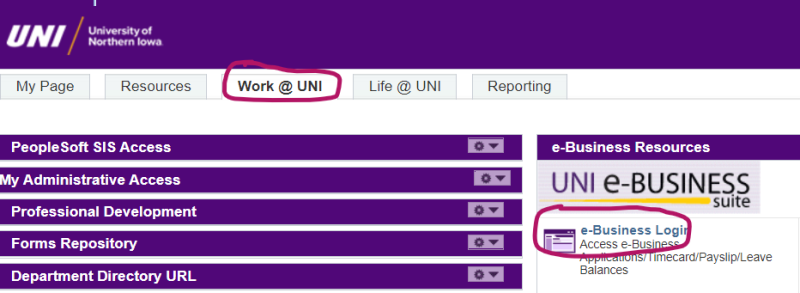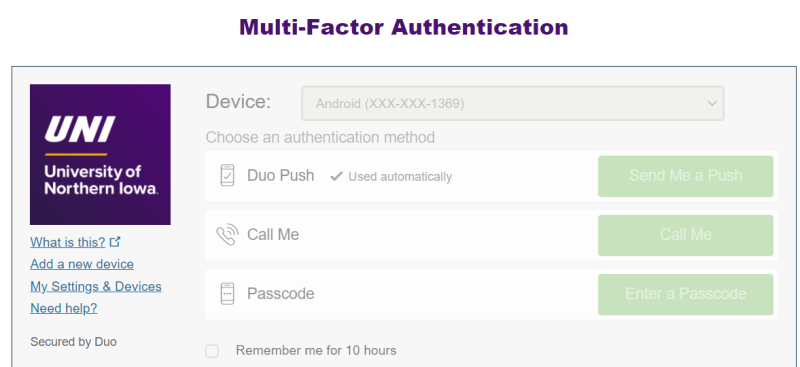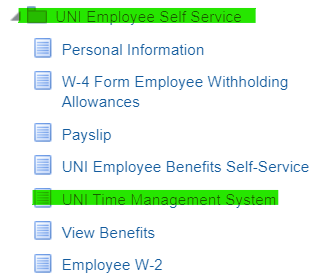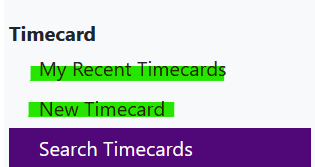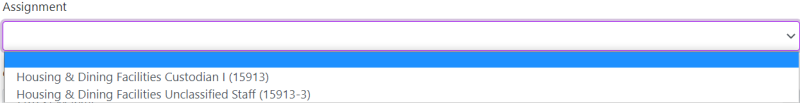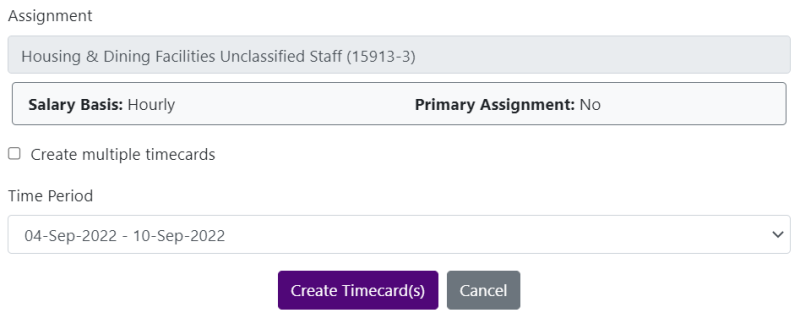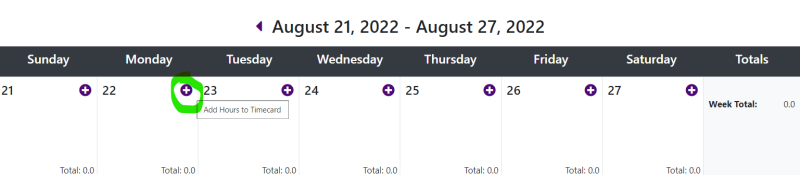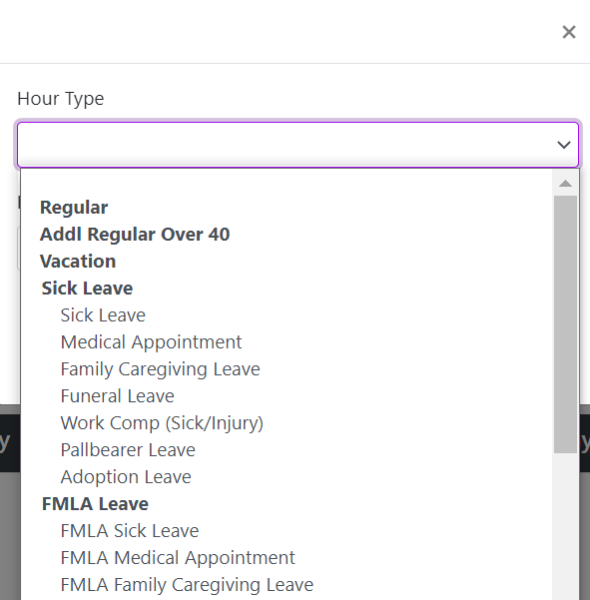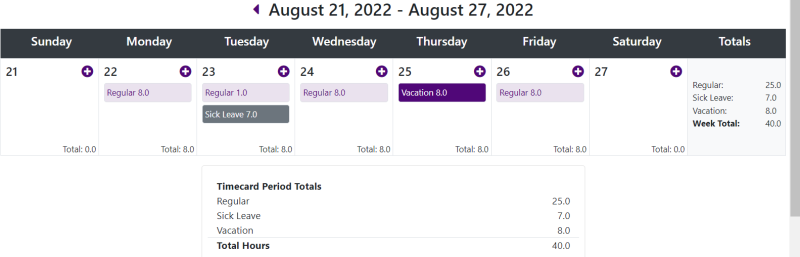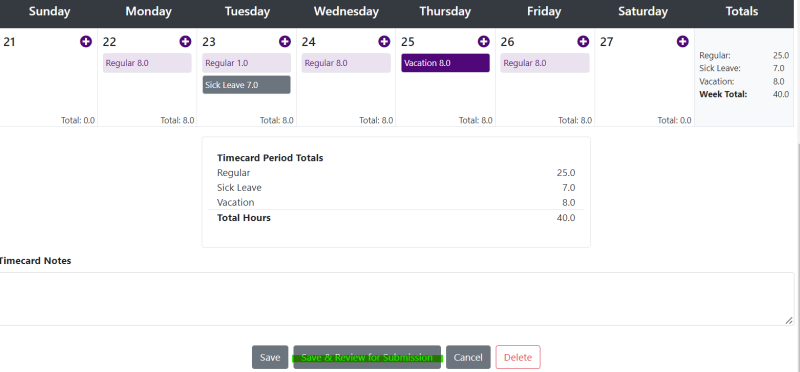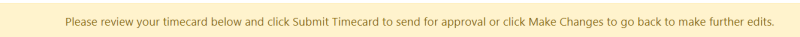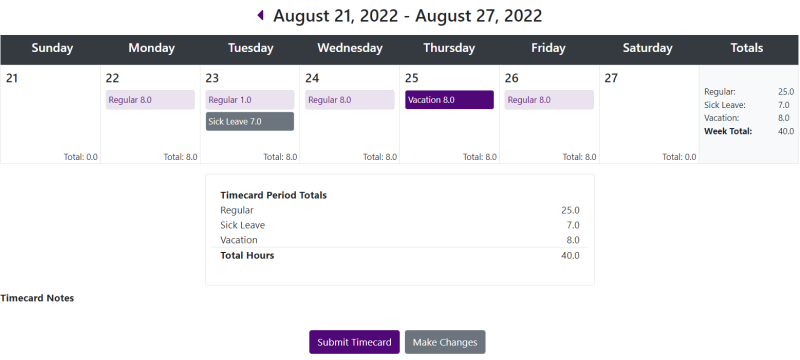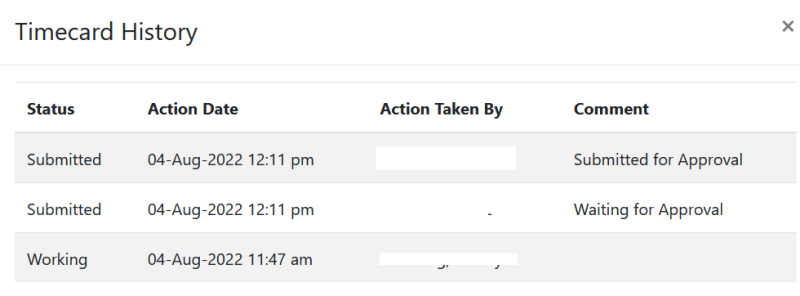Creating a Merit Weekly Timecard |
|
|
1. Open a browser and go the UNI home page: www.uni.edu. 2. Select MyUNIverse on the UNI home page by clicking on Menu drop down and then MyUNIverse.
3. Login to MyUNIverse. 4. Login to UNI e-Business Suite located on the Work @ UNI tab in the e-Business Resouces section.
5. Enter your e-Business username and password. 6. To access your timecard, you may have to enroll in Duo Authenication. To enroll in Duo, please follow the prompts, or visit: https://mfa.uni.edu/enroll-your-account-duo for step-by-step instructions.
7. Select UNI Employee Self Service. 8. Select UNI Time Management System.
9. Click on New Timecard or select My Recent Timecards to update a timecard in Working status and then select the correct assignment from the drop down menu if you have more than one assignment.
10. Select correct Time Period and click Create Timecard.
11. Click on the + sign on the day/days to enter hours on.
12. Enter corret hour type worked. The list of hour types available will depend upon your assignment.
13. Enter hours based on the hour type selected on the correct day(s). Click Save each day until ready to submit timecard for approval.
14. Once all hours worked are recorded for that week, click Save & Review for Submission.
15. Please review timecard before submitting for approval.
16. If changes, click Make Changes. Make the changes and click on Save and Review for Submission again. If no changes, click Submit Timecard.
17. Once submitted, timecard will be sent for approvals. Click on View History to see history of timecard.
|
|
| If you have any questions about creating a merit weekly timecard please contact Business Operations at 319-273-2162 or email payroll@uni.edu. | |